Hi,
Technology stack
You can reach me for any queries at my email address.
Buzz word Spring boot.
Problem
Although now Spring boot is not a buzz word any more still from experimenting purpose I am targeting hello world program via Spring boot in this blog. Here I will tell you how simple it is to generate json via Spring boot for an entity. I am not using database operation for the sake of simplicity.
Technology stack
- Java8
- Spring boot 1.3.x
- Spring 4.2.3
- Apache Maven 3.3.x
- IDE - IntelliJ 14.x Community Edition
Solution
Just write few lines of code and you are done in generating Json. How? Let's see.
I just added pom.xml, one controller, one model (optional) and Application.java which will be starting point for Spring boot. Since explanation wise there is not much I am directly coming to the code.
File pom.xml
<?xml version="1.0" encoding="UTF-8"?>
<project xmlns="http://maven.apache.org/POM/4.0.0" xmlns:xsi="http://www.w3.org/2001/XMLSchema-instance"
xsi:schemaLocation="http://maven.apache.org/POM/4.0.0 http://maven.apache.org/xsd/maven-4.0.0.xsd">
<modelVersion>4.0.0</modelVersion>
<groupId>spring</groupId>
<artifactId>boot</artifactId>
<version>1.0</version>
<parent>
<groupId>org.springframework.boot</groupId>
<artifactId>spring-boot-starter-parent</artifactId>
<version>1.3.0.RELEASE</version>
</parent>
<properties>
<java.version>1.8</java.version>
<start-class>com.spring.experiments.Application</start-class>
</properties>
<dependencies>
<dependency>
<groupId>org.springframework.boot</groupId>
<artifactId>spring-boot-starter-web</artifactId>
</dependency>
<dependency>
<groupId>org.springframework</groupId>
<artifactId>spring-web</artifactId>
<version>4.2.3.RELEASE</version>
</dependency>
</dependencies>
<build>
<plugins>
<plugin>
<groupId>org.springframework.boot</groupId>
<artifactId>spring-boot-maven-plugin</artifactId>
</plugin>
</plugins>
</build>
</project>
I just added pom.xml, one controller, one model (optional) and Application.java which will be starting point for Spring boot. Since explanation wise there is not much I am directly coming to the code.
File pom.xml
<?xml version="1.0" encoding="UTF-8"?>
<project xmlns="http://maven.apache.org/POM/4.0.0" xmlns:xsi="http://www.w3.org/2001/XMLSchema-instance"
xsi:schemaLocation="http://maven.apache.org/POM/4.0.0 http://maven.apache.org/xsd/maven-4.0.0.xsd">
<modelVersion>4.0.0</modelVersion>
<groupId>spring</groupId>
<artifactId>boot</artifactId>
<version>1.0</version>
<parent>
<groupId>org.springframework.boot</groupId>
<artifactId>spring-boot-starter-parent</artifactId>
<version>1.3.0.RELEASE</version>
</parent>
<properties>
<java.version>1.8</java.version>
<start-class>com.spring.experiments.Application</start-class>
</properties>
<dependencies>
<dependency>
<groupId>org.springframework.boot</groupId>
<artifactId>spring-boot-starter-web</artifactId>
</dependency>
<dependency>
<groupId>org.springframework</groupId>
<artifactId>spring-web</artifactId>
<version>4.2.3.RELEASE</version>
</dependency>
</dependencies>
<build>
<plugins>
<plugin>
<groupId>org.springframework.boot</groupId>
<artifactId>spring-boot-maven-plugin</artifactId>
</plugin>
</plugins>
</build>
</project>
File HelloController.java
package com.spring.experiments.controller;
import com.spring.experiments.model.Notebook;
import org.springframework.web.bind.annotation.RequestMapping;
import org.springframework.web.bind.annotation.RestController;
import java.sql.Date;
/**
* Created by shaiverm on 19-Nov-2015
*/
@RestController
public class HelloController {
@RequestMapping("/")
public String index() {
return "Greetings from Spring Boot!";
}
@RequestMapping("/notebook/java")
public Notebook getNotebook () {
Notebook notebook = new Notebook();
notebook.setAuthor("Vermaji");
notebook.setCreatedOn(new Date(new java.util.Date().getTime()));
notebook.setId(1L);
notebook.setName("Java8");
notebook.setDescription("New features from Java8");
return notebook;
}
}
File Notebook.java
package com.spring.experiments.model;
import javax.persistence.*;
import java.sql.Date;
/**
* Created by shaiverm on 17-Nov-2015
*/
public class Notebook {
private Long id;
private String name, description, tags, author;
private Date createdOn;
public Long getId() {
return id;
}
public void setId(Long id) {
this.id = id;
}
public String getName() {
return name;
}
public void setName(String name) {
this.name = name;
}
public String getDescription() {
return description;
}
public void setDescription(String description) {
this.description = description;
}
public String getTags() {
return tags;
}
public void setTags(String tags) {
this.tags = tags;
}
public String getAuthor() {
return author;
}
public void setAuthor(String author) {
this.author = author;
}
public Date getCreatedOn() {
return createdOn;
}
public void setCreatedOn(Date createdOn) {
this.createdOn = createdOn;
}
@Override
public String
toString() {
return "Notebook{" +
"id=" + id +
", name='" + name + '\'' +
", description='" + description + '\'' +
", tags='" + tags + '\'' +
", author='" + author + '\'' +
", createdOn=" + createdOn +
'}';
}
}
File Application.java
package com.spring.experiments;
import org.springframework.boot.SpringApplication;
import org.springframework.boot.autoconfigure.EnableAutoConfiguration;
import org.springframework.boot.autoconfigure.SpringBootApplication;
import org.springframework.context.ApplicationContext;
import org.springframework.context.annotation.ComponentScan;
import org.springframework.context.annotation.Configuration;
import java.util.Arrays;
@SpringBootApplication
public class Application {
public static void main(String[] args) {
System.out.println("Spring Boot begins...");
ApplicationContext ctx = SpringApplication.run(Application.class, args);
System.out.println("Let's inspect the beans provided by Spring Boot:");
String[] beanNames = ctx.getBeanDefinitionNames();
Arrays.sort(beanNames);
for (String beanName : beanNames) {
System.out.println(beanName);
}
System.out.println("Spring Boot started...");
}
}
Output Sample
Hit Url - http://localhost:8080/notebook/java from a browser (I did this on chrome) and json will be in front of you.
How to Run
Code at Github
I have posted my same code at Github. Please visit below link to access it.
package com.spring.experiments.controller;
import com.spring.experiments.model.Notebook;
import org.springframework.web.bind.annotation.RequestMapping;
import org.springframework.web.bind.annotation.RestController;
import java.sql.Date;
/**
* Created by shaiverm on 19-Nov-2015
*/
@RestController
public class HelloController {
@RequestMapping("/")
public String index() {
return "Greetings from Spring Boot!";
}
@RequestMapping("/notebook/java")
public Notebook getNotebook () {
Notebook notebook = new Notebook();
notebook.setAuthor("Vermaji");
notebook.setCreatedOn(new Date(new java.util.Date().getTime()));
notebook.setId(1L);
notebook.setName("Java8");
notebook.setDescription("New features from Java8");
return notebook;
}
}
File Notebook.java
package com.spring.experiments.model;
import javax.persistence.*;
import java.sql.Date;
/**
* Created by shaiverm on 17-Nov-2015
*/
public class Notebook {
private Long id;
private String name, description, tags, author;
private Date createdOn;
public Long getId() {
return id;
}
public void setId(Long id) {
this.id = id;
}
public String getName() {
return name;
}
public void setName(String name) {
this.name = name;
}
public String getDescription() {
return description;
}
public void setDescription(String description) {
this.description = description;
}
public String getTags() {
return tags;
}
public void setTags(String tags) {
this.tags = tags;
}
public String getAuthor() {
return author;
}
public void setAuthor(String author) {
this.author = author;
}
public Date getCreatedOn() {
return createdOn;
}
public void setCreatedOn(Date createdOn) {
this.createdOn = createdOn;
}
@Override
public String
toString() {
return "Notebook{" +
"id=" + id +
", name='" + name + '\'' +
", description='" + description + '\'' +
", tags='" + tags + '\'' +
", author='" + author + '\'' +
", createdOn=" + createdOn +
'}';
}
}
File Application.java
package com.spring.experiments;
import org.springframework.boot.SpringApplication;
import org.springframework.boot.autoconfigure.EnableAutoConfiguration;
import org.springframework.boot.autoconfigure.SpringBootApplication;
import org.springframework.context.ApplicationContext;
import org.springframework.context.annotation.ComponentScan;
import org.springframework.context.annotation.Configuration;
import java.util.Arrays;
@SpringBootApplication
public class Application {
public static void main(String[] args) {
System.out.println("Spring Boot begins...");
ApplicationContext ctx = SpringApplication.run(Application.class, args);
System.out.println("Let's inspect the beans provided by Spring Boot:");
String[] beanNames = ctx.getBeanDefinitionNames();
Arrays.sort(beanNames);
for (String beanName : beanNames) {
System.out.println(beanName);
}
System.out.println("Spring Boot started...");
}
}
Output Sample
Hit Url - http://localhost:8080/notebook/java from a browser (I did this on chrome) and json will be in front of you.
- mvn spring-boot:run
- Use IDE by running Application.java
- Make this application as webapp and deploy in Tomcat/Jetty or any web server.
Code at Github
I have posted my same code at Github. Please visit below link to access it.
You can reach me for any queries at my email address.
Thanks
Shailendra
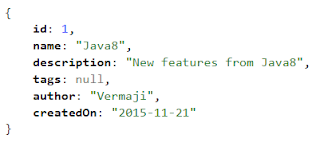
No comments:
Post a Comment